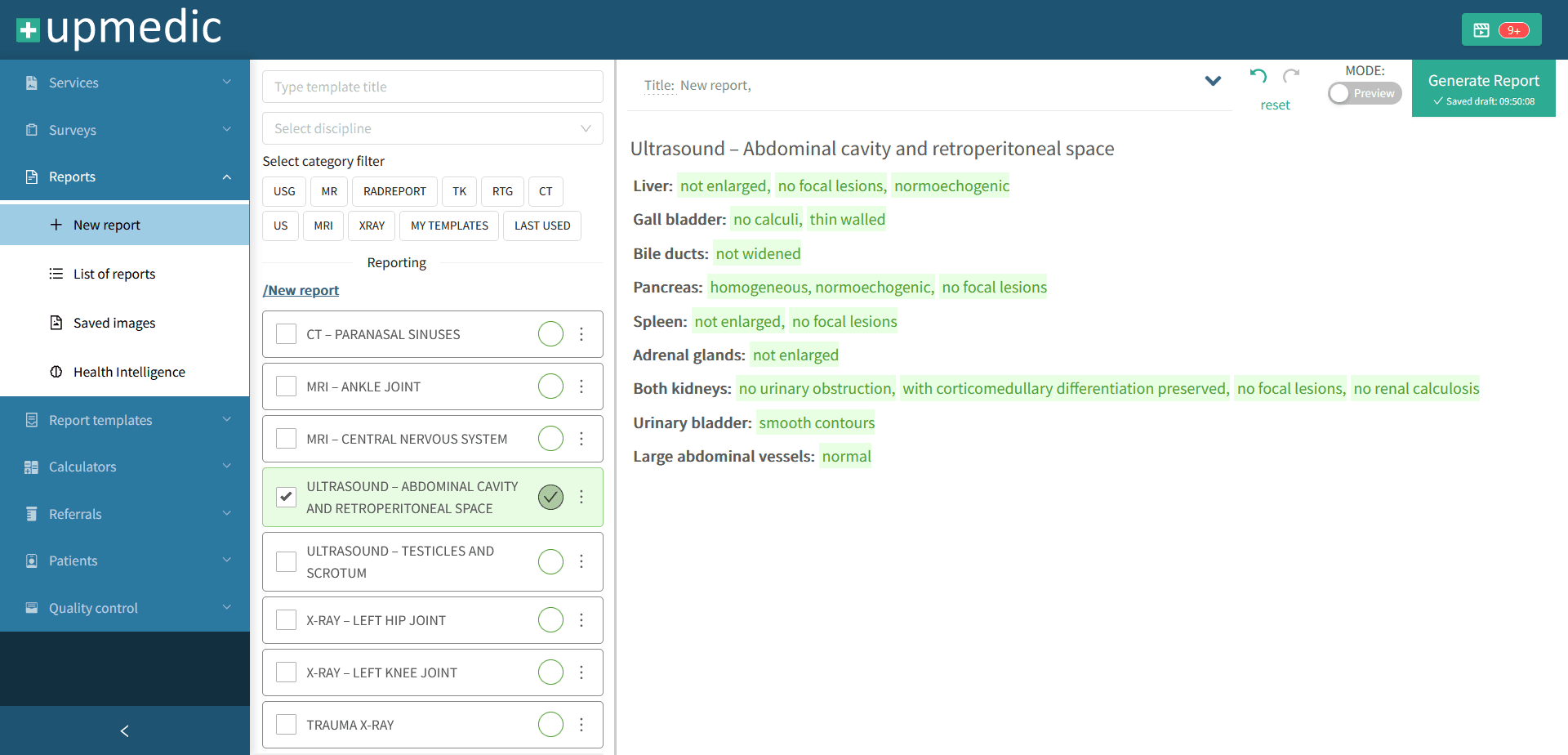upmedic – your AI medical scribe
upmedic learns your documentation habits, making it easy to verify generated notes. No matter your specialty, upmedic adapts to your workflow.
Our partners
Your scribe, your style
upmedic learns your documentation habits, making it easy to verify generated notes. No matter your specialty, upmedic adapts to your workflow.
One click is all it takes
upmedic eliminates the barrier between doctors and documentation. One click starts an interview, generates a patient card, or creates a discharge summary. It even works during surgery – supporting surgeons live via microphone. Every specialty benefits from automation, from ward rounds to consultations. upmedic is more than technology – it's a fast, intuitive partner in your daily clinical work.
Hands-free work? It’s possible!
upmedic’s scribe mode acts as a discreet, digital assistant. Simply speak, and the system records your words, converting them into structured medical documentation. Whether you're on ward rounds, in a consultation, or creating a patient file at your desk, you can focus entirely on your patient – upmedic takes care of the paperwork. This tool is especially valued by doctors working in fast-paced environments such as orthopedists, internists, surgeons, or psychiatrists, where every minute counts. Thanks to integration with operating room microphones, you can even generate “live” documentation during procedures. Just speak – upmedic handles the rest.
upmedic medical scribe enables case evaluation using standardized guidelines and scales
EDSS, Predict Breast, PI-RADS, RECIST, TT-TG, Magee Equations, organ volume calculations, Insall-Salvati, and many more accessible through an integrated guideline-definition platform.
Key benefits for you and your clinic
Tailored to your vocabulary
Fits your working style (speech, typing, clicking)
Seamless integration with your EHR/RIS/HIS system
Try our streamlined data entry process
Speech recognition
Speech-recognizing AI adapts to your unique style, enabling the creation of medical documentation – even during conversations with patients.
Autocomplete helps save time by automatically suggesting word completions and next phrases so you don't have to type out everything manually.
Autocomplete helps save time by automatically suggesting word completions and next phrases so you don't have to type out everything manually.
Structured phrases, either predefined or user-defined, can be quickly selected with a single click and instantly added to the document being created.
Structured phrases, either predefined or user-defined, can be quickly selected with a single click and instantly added to the document being created.
Top-quality medical documentation
Medical documentation is not limited to radiological reports. It is the beating heart of every clinical specialty – from internal medicine interviews, through pediatric ward notes, to discharge summaries in psychiatry and anesthesiology. Each entry is more than a formality: it is part of the therapeutic process, a communication tool within the medical team, and the foundation for clinical decisions. upmedic responds to the need to simplify this complex reality. Doctors no longer have to choose between reliable documentation and precious time with patients. In every specialty, medicine is a dialogue, a decision, and a record. And wherever documentation begins, the upmedic assistant starts working.
Integration? Couldn't be simpler!
upmedic was designed for maximum ease of deployment. No need to install any additional software – just open your web browser. Integration with HIS/RIS systems is just as intuitive, relying on a lightweight plugin that seamlessly connects with your existing work environment. For facilities using the version integrated with the manufacturer's system, upmedic is instantly available – no configuration required. It just works. That means your medical team can focus fully on patient care, not on tech setups.
upmedic wspiera:
HL7 CDA
DICOM SR
MRRT
FHIR
SNOMED CT
The main advantages of using upmedic
Onboarding takes only 30 minutes
Structured speech recognition
Language that fits your style
How does upmedic streamline your workflow?
upmedic uses a variety of intelligent methods to accelerate the creation of documentation without compromising its quality or completeness:
- Structured text input for consistency and clarity
- Keyboard entry enhanced by smart autocomplete
- Mouse or voice input based on phrase selection, reducing manual typing
- Automatic formatting and punctuation for polished records
- Semantic conflict detection to prevent contradictory entries